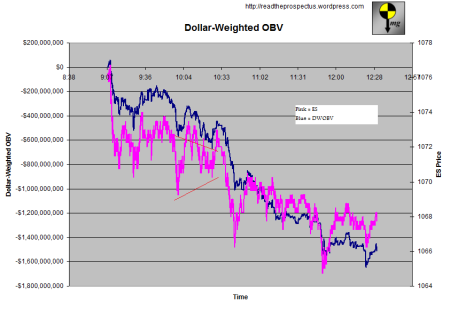Think or Swim implemented both Volume Profile and TPO Profiles as built-in studies in the latest release. I was working on a hacked version for volume by price that was clogging up my processor, so this is a welcome addition. Here’s what the settings do:
Price Per Row Mode: Choose how it calculates how wide the volume “bin” is. You can choose “Automatic”, where it figures out a spacing on its own, or you can choose “Ticksize”, where each bin is one tick wide, or “Custom” where you can specify a width. If you choose “Custom” then the input “Custom Row Height” is used, but otherwise it is ignored.
Time Per Profile: The amount of time that each profile will include. “Chart” gives you only one profile covering the entire chart. “Hour” gives you one profile for each hour in the chart, and so forth.
Profiles: How many profiles you want displayed superimposed over the price action. If you ask for more than there are matching periods on the chart, the extras are ignored.
On Expansion: Do you want the plot over in the right hand side beyond the price action, or on top of price? “Yes” puts it over on the right hand side, with the added constraint that you only get one profile no matter how many you asked for. “No” plots each profile on top of the corresponding period’s starting bar.
On my screenshot above, I have added two “Volume Profile” studies. One is set to “Chart” and “On Expansion=yes”, so it is an overall summary of all the volume on the chart. I also added one set to “Two Days” and “On Expansion=no”. This results in multiple two-day volume distributions plotted on top of price.