I’ve made an update to the Multi-Divergence indicator. No more arrows! It’s now a lower histogram that gives you a picture of whether the divergence is increasing or decreasing, and also the size of it relative to all the other divergences on the chart. Here’s an example of it in action for $TSLA (Tesla Inc), along with a plot of Volume Weighted MACD for visualization:
The divergences now have a value between 0 and +/- 100. Zero means no divergence is present. A bearish divergence has a negative value while a bullish divergence has a positive value. The scale is determined by the widest divergence, whether bullish or bearish, on the current chart. In this case, the widest divergence came on Sept 15. Everything else is relative to that. If a new divergence comes along that is even larger, then the indicator will scale everything to the new max value.
You can also use this new study as-is in a scan. Just set up a study filter as described below:
Go to the scan tab in Think Desktop, and choose “Stock Hacker”. Then you click “Add Study Filter” (First in screenshot below) then click the pencil to edit the default filter that is added (Second in screenshot):
Set the aggregation period at the top to whatever timeframe you are interested in. Then edit the default ADXCrossover() seen here under Condition Wizard:
Here’s an example of how to set the scan input, looking for bullish divergences of 30 or greater on the Volume Weighted MACD with a divergence length of 20:
You click in the upper left dropdown and choose “study”, then lookup Pro_MultiDivergence_v2 from the dropdown list. Then you can select the divergence (bulldiv or beardiv) from the Plot dropdown. Under inputs you choose the length and divergence indicator you want.
For a bullish scan: Choose “is greater than or equal to” and set the select condition dropdown at top right to “Value”, and enter your scan value as a positive number.
For a bearish scan: Choose “is less than or equal to” and set the select condition dropdown at top right to “Value”, and enter your scan value as a negative number.
This indicator is in the “Donors Only” section of my Google site under Released ThinkScript Studies. You can become a donor to the blog through PayPal here:


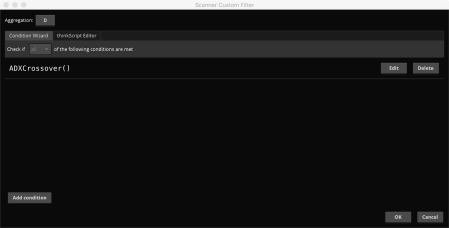
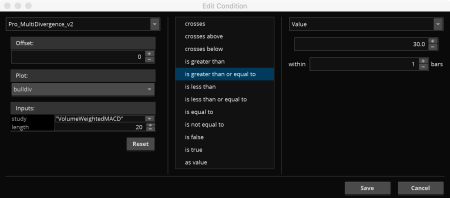

October 23, 2017 at 12:21 am
[…] Trading, Think or Swim, Ninjascript and other Rocket Science « Update: Multi-Divergence Indicator v2 for Think or Swim (MACD, RSI, CCI, On Balance Volume and many&… […]
August 6, 2018 at 6:19 pm
Hi, I have a few questions about your Multi-Divergence Indicator v2.
1) Does this indicator also use your new linear regression method of calculating divergences, or does it rely on swing points?
2) I know enough Thinkscript to be dangerous. Will it be obvious in the code where you calc the separate divergences (CCI, RSI, etc.)?
I’d like to use this indicator as a base for a larger set of signals I’m going to combine for entry/exit assist.
Finally, 3) How much is the donation?
Nice work on the indicators and the site overall.
– Chris
August 7, 2018 at 11:23 am
V2 uses regression, not swing points. If the code isn’t obvious I can help explain it. No minimum on the donation. Whatever it is worth to you.
>
August 7, 2018 at 11:35 am
Donation sent. Thank you for the prompt reply!
August 7, 2018 at 2:14 pm
Sent, thank you
>
December 3, 2018 at 3:18 am
Can this indicator show divergence from all studies simultaneously?
December 3, 2018 at 7:20 am
I don’t have it set up that way but it could be done. I don’t know how useful it would be. You’d probably have a divergence almost all the time. You could add separate indicators for each divergence to see them simultaneously.
>
December 17, 2018 at 1:36 pm
I made a donation to give this indicator a try. I have downloaded the zip but need the pw. robertsullivan@yahoo.com
December 17, 2018 at 1:38 pm
Check your email
>
February 8, 2019 at 3:06 am
[…] a trade I entered in Apple about 2 weeks ago where I used the Swing VWAP and the RSI MultiDivergence […]
April 26, 2019 at 9:49 am
Hi…I have donated, could you send me the password? Thanks. My email abc89d@gmail.com
April 26, 2019 at 11:49 am
Thanks! Check your email
>
July 17, 2019 at 10:59 pm
[…] and what I think my indicators are telling me. I’m mainly looking at the ProSwingVWAP and the Multi-Divergence Indicator v2 on the RSI(20). Also plotted in a gray line is an indicator I’m working on called […]
July 19, 2019 at 12:02 pm
rsmjfz@yahoo.com pw please
July 19, 2019 at 12:10 pm
Sent email
>
July 20, 2019 at 12:13 pm
I changed mp password with WP however, when I try to download “Pro_MultiDivergence_v2STUDY.zip ” my password is required but is not recognized …. could you please help me with that ?
July 20, 2019 at 6:06 pm
Email me readtheprospectus at gmail
>
November 4, 2019 at 3:29 am
I would like the “Pro_MultiDivergence_v2STUDY.zip, where could I download it and make a donation.
November 4, 2019 at 3:58 am
See here:
https://sites.google.com/site/prospectus/
>
November 4, 2019 at 3:12 pm
I have already make a donation Pls, send me the Password. thanks
The email of my donation was hoojsn@yahoo.com
November 4, 2019 at 4:24 pm
Sorry, was on a plane. Check your email
>
November 5, 2019 at 2:23 am
Thanks received the Password. Can it be use to Scan for Stock?
November 5, 2019 at 9:22 am
Yes, I described how in this post:
>
February 23, 2021 at 9:25 pm
I just Donate and i want that Divergence
February 23, 2021 at 9:26 pm
Check your email
>